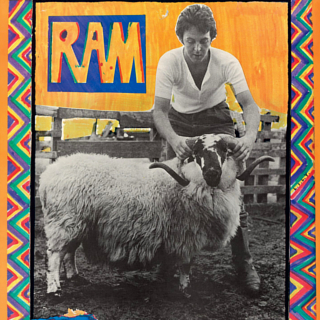
Del disco Ram del 21 de mayo de 1971, musicalmente Monkberry Moon Delight es bastante contagioso en ritmo y melodía pero además, de mucha fuerza. Con voces distorsionadas, que más adelante veremos de donde fueron inspiradas, la letra es bastante caótica y fantasiosa.
Sorprende que en realidad el término Monk lo inventaron los hijos de Paul y Linda McCartney, por alguna razón no decían milk (leche) sino monk. Y monkberry moon delight en la canción, es una bebida de fantasía.
La letra de este tema, fue creada más por el sonido fonético que por el significado. Y según McCartney, lo inspiro un tema grabado por The Searches, Love Potion N° 9.
Love Potion N° 9 es una historia surrealista de un hombre que le pide a una gitana una poción mágica para el amor y que al final, termina enamorándose de todo lo que ve, incluido un policía.
La letra se presta para buscar significados ocultos, pero no es así, aunque en la época que fue lanzada los fanáticos se la pasaban tratando de identificar pistas autobiográficas ocultas.
Así que la letra que creo McCartney, lleva a un surrealismo más intenso y que desafia la lógica de su imaginación.
Ahora bien, con respecto a las voces, su inspiración fue Screamin’Jay Hawkins con su tema I put a spell on you, cuando ya se había transformado de un cantante de blues a un Vincent Price negro (se aduce que fue el primero en hacer presentaciones Shock Rock).
Interesante, no hay que buscarle tres pies al gato…
Créditos de imagen y video:
Imágen superior: Wikipedia
Video: Youtube
Una respuesta a «Monkberry Moon Delight»
boot-repair-4ppa203 [20231025_0143]
============================= Boot Repair Summary ==============================
Default settings: ______________________________________________________________
The default repair of the Boot-Repair utility would restore the [(generic mbr)] MBR in sda, and make it boot on sda1.
Additional repair would be performed: unhide-bootmenu-10s
User settings: _________________________________________________________________
The settings chosen by the user will restore the [(generic mbr)] MBR in sda, and make it boot on sda1.
The boot flag will be placed on sdb1.
Additional repair will be performed: unhide-bootmenu-10s
parted /dev/sdb set 1 boot on
Information: You may need to update /etc/fstab.
SET@_label0.set_text(»’Checking full partitions. This may require several minutes…»’)
============================== Restore MBR of sda ==============================
dd if=/usr/lib/syslinux/mbr/mbr.bin of=/dev/sda
Boot successfully repaired.
You can now reboot your computer.
============================ Boot Info After Repair ============================
=> Syslinux MBR (5.00 and higher) is installed in the MBR of /dev/sda.
=> Windows 7/8/10/11/2012 is installed in the MBR of /dev/sdb.
sda1: __________________________________________________________________________
File system: ntfs
Boot sector type: Windows 8/10/11/2012: NTFS
Boot sector info: No errors found in the Boot Parameter Block.
Operating System:
Boot files: /bootmgr /Boot/BCD
sda2: __________________________________________________________________________
File system: ntfs
Boot sector type: Windows 8/10/11/2012: NTFS
Boot sector info: No errors found in the Boot Parameter Block.
Operating System: Windows 10 or 11
Boot files: /Windows/System32/winload.exe
sda3: __________________________________________________________________________
File system: ntfs
Boot sector type: Windows 8/10/11/2012: NTFS
Boot sector info: No errors found in the Boot Parameter Block.
Operating System:
Boot files:
sdb1: __________________________________________________________________________
File system: ntfs
Boot sector type: Windows 8/10/11/2012: NTFS
Boot sector info: No errors found in the Boot Parameter Block.
Operating System:
Boot files:
sdc: ___________________________________________________________________________
File system: iso9660
Boot sector type: Unknown
Boot sector info:
Operating System:
Boot files: /boot/grub/grub.cfg
================================ 2 OS detected =================================
OS#1: Windows 10 (boot) on sda1
OS#2: Windows 10 or 11 on sda2
================================ Host/Hardware =================================
CPU architecture: 64-bit
Video: 82Q35 Express Integrated Graphics Controller 82Q35 Express Integrated Graphics Controller from Intel Corporation Intel Corporation
Live-session OS is Ubuntu 32-bit (Boot-Repair-Disk 32bit 20211212, bionic, i686)
===================================== UEFI =====================================
BIOS/UEFI firmware: A22 from Dell Inc.
This live-session is in Legacy/BIOS/CSM mode (not in EFI mode).
============================= Drive/Partition Info =============================
Disks info: ____________________________________________________________________
sda : notGPT, no-BIOSboot, has-noESP, not-usb, not-mmc, has-os, has-win, 2048 sectors * 512 bytes
sdb : notGPT, no-BIOSboot, has-noESP, not-usb, not-mmc, no-os, no-wind, 2048 sectors * 512 bytes
Partitions info (1/3): _________________________________________________________
sda1 : is-os, 64, nopakmgr, no-docgrub, nogrub, nogrubinstall, no-grubenv, noupdategrub, not-far
sda2 : is-os, 64, nopakmgr, no-docgrub, nogrub, nogrubinstall, no-grubenv, noupdategrub, farbios
sda3 : no-os, 64, nopakmgr, no-docgrub, nogrub, nogrubinstall, no-grubenv, noupdategrub, farbios
sdb1 : no-os, 64, nopakmgr, no-docgrub, nogrub, nogrubinstall, no-grubenv, noupdategrub, farbios
Partitions info (2/3): _________________________________________________________
sda1 : isnotESP, part-has-no-fstab, no-nt, no-winload, no-recov-nor-hid, bootmgr, is-winboot
sda2 : isnotESP, part-has-no-fstab, no-nt, haswinload, recovery-or-hidden, no-bmgr, notwinboot
sda3 : isnotESP, part-has-no-fstab, no-nt, no-winload, recovery-or-hidden, no-bmgr, notwinboot
sdb1 : isnotESP, part-has-no-fstab, no-nt, no-winload, no-recov-nor-hid, no-bmgr, notwinboot
Partitions info (3/3): _________________________________________________________
sda1 : not–sepboot, no—boot, part-has-no-fstab, not-sep-usr, no—usr, part-has-no-fstab, no–grub.d, sda
sda2 : not–sepboot, no—boot, part-has-no-fstab, not-sep-usr, no—usr, part-has-no-fstab, no–grub.d, sda
sda3 : not–sepboot, no—boot, part-has-no-fstab, not-sep-usr, no—usr, part-has-no-fstab, no–grub.d, sda
sdb1 : not–sepboot, no—boot, part-has-no-fstab, not-sep-usr, no—usr, part-has-no-fstab, no–grub.d, sdb
fdisk -l (filtered): ___________________________________________________________
Disk sda: 232.9 GiB, 250059350016 bytes, 488397168 sectors
Disk identifier: 0x644cd1aa
Boot Start End Sectors Size Id Type
sda1 * 2048 1126399 1124352 549M 7 HPFS/NTFS/exFAT
sda2 1126400 487322318 486195919 231.9G 17 Hidden HPFS/NTFS
sda3 487323648 488392703 1069056 522M 27 Hidden NTFS WinRE
Disk sdb: 298.1 GiB, 320072933376 bytes, 625142448 sectors
Disk identifier: 0x439a9f36
Boot Start End Sectors Size Id Type
sdb1 * 2048 625139711 625137664 298.1G 7 HPFS/NTFS/exFAT
Disk sdc: 7.5 GiB, 8074035200 bytes, 15769600 sectors
Disk identifier: 0x25aca9fd
Boot Start End Sectors Size Id Type
sdc1 * 0 1904639 1904640 930M 17 Hidden HPFS/NTFS
Disk zram0: 478.7 MiB, 501948416 bytes, 122546 sectors
Disk zram1: 478.7 MiB, 501948416 bytes, 122546 sectors
Disk zram2: 478.7 MiB, 501948416 bytes, 122546 sectors
Disk zram3: 478.7 MiB, 501948416 bytes, 122546 sectors
parted -lm (filtered): _________________________________________________________
sda:250GB:scsi:512:512:msdos:ATA WDC WD2500AAKX-7:;
1:1049kB:577MB:576MB:ntfs::boot;
2:577MB:250GB:249GB:ntfs::hidden;
3:250GB:250GB:547MB:ntfs::diag;
sdb:320GB:scsi:512:512:msdos:ATA SAMSUNG HD321HJ:;
1:1049kB:320GB:320GB:ntfs::;
sdc:8074MB:scsi:512:512:unknown:Generic Flash Disk:;
blkid (filtered): ______________________________________________________________
NAME FSTYPE UUID PARTUUID LABEL PARTLABEL
sda
├─sda1 ntfs 6204807504804DCB 644cd1aa-01 Reservado para el sistema
├─sda2 ntfs 4610829D10829399 644cd1aa-02
└─sda3 ntfs 7AD49CF6D49CB5BB 644cd1aa-03
sdb
└─sdb1 ntfs A23232F73232CFD1 439a9f36-01 ARCHIVOS
sdc iso9660 2021-12-15-23-51-16-00 Boot-Repair-Disk 32bit
└─sdc1 iso9660 2021-12-15-23-51-16-00 25aca9fd-01 Boot-Repair-Disk 32bit
Mount points (filtered): _______________________________________________________
Avail Use% Mounted on
/dev/sda1 518.1M 6% /mnt/boot-sav/sda1
/dev/sda2 167.9G 28% /mnt/boot-sav/sda2
/dev/sda3 80.5M 85% /mnt/boot-sav/sda3
/dev/sdb1 270.5G 9% /mnt/boot-sav/sdb1
/dev/sdc 0 100% /cdrom
Mount options (filtered): ______________________________________________________
====================== sdc/boot/grub/grub.cfg (filtered) =======================
Boot-Repair-Disk session
Boot-Repair-Disk session (failsafe)
==================== sdc: Location of files loaded by Grub =====================
GiB – GB File Fragment(s)
?? = ?? boot/grub/grub.cfg 1
======================== Unknown MBRs/Boot Sectors/etc =========================
Unknown GPT Partiton Type
d841a0f50200020025881cd6837c73e1
/dev/sdb121: unknown GPT attributes
a8f5388f25e3a950
Unknown GPT Partiton Type
5c1d97b677a5dbc1f536cf87911b7f5e
/dev/sdb122: unknown GPT attributes
f7dd1615ff433136
Unknown GPT Partiton Type
e3e4c1132d64b7a1110fd3b0fe87f5f8
/dev/sdb123: unknown GPT attributes
0a3c63f54062d897
Unknown GPT Partiton Type
48ea860c6fba03d6a22d449a3bf2d922
/dev/sdb124: unknown GPT attributes
83c73a9e654b2c0c
Unknown BootLoader on sdc